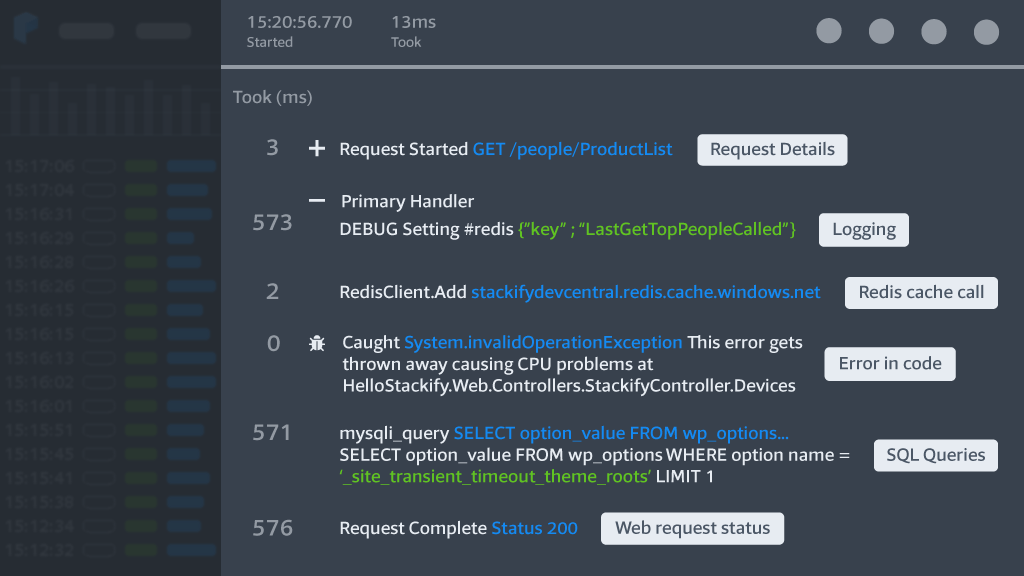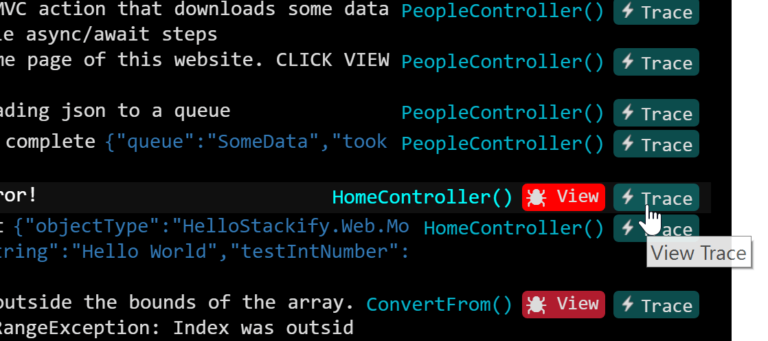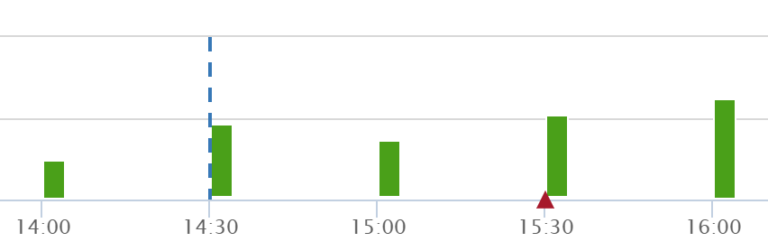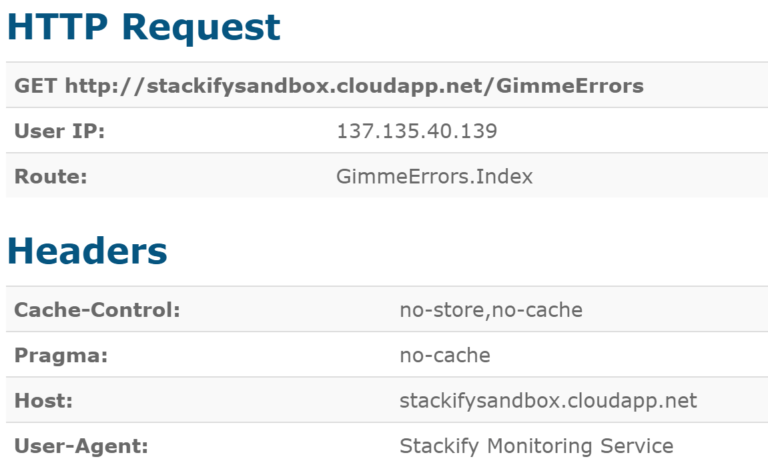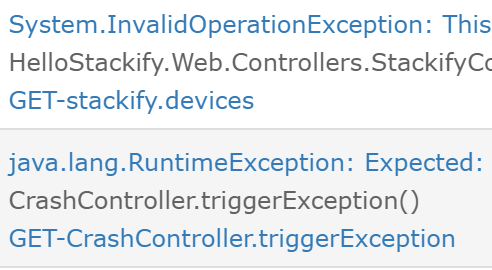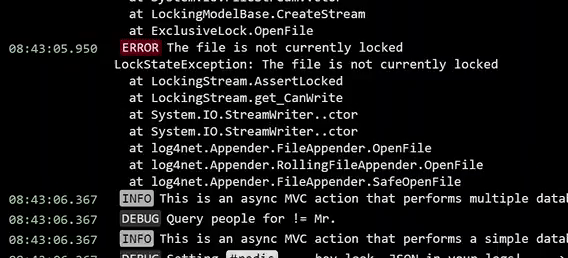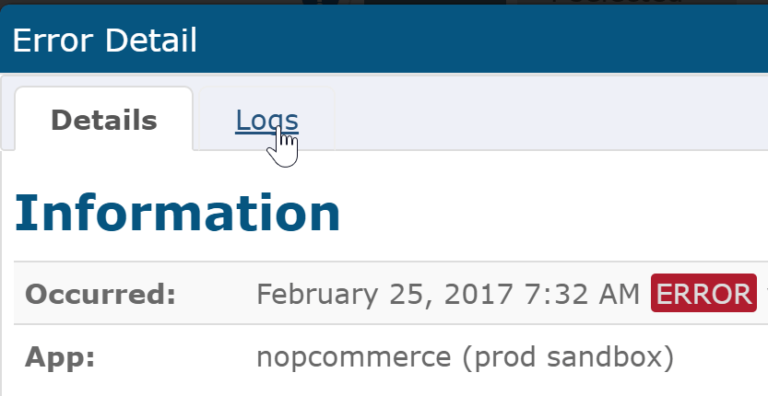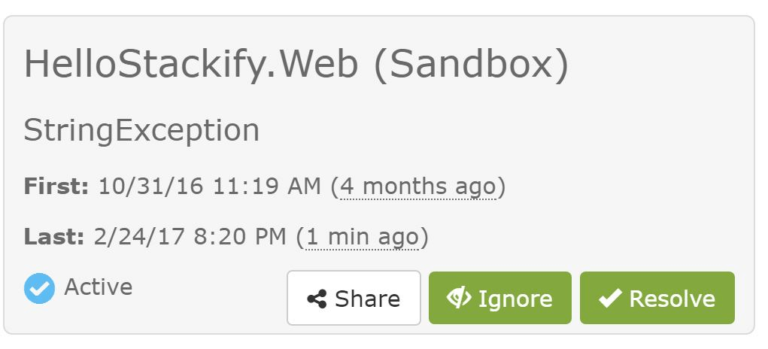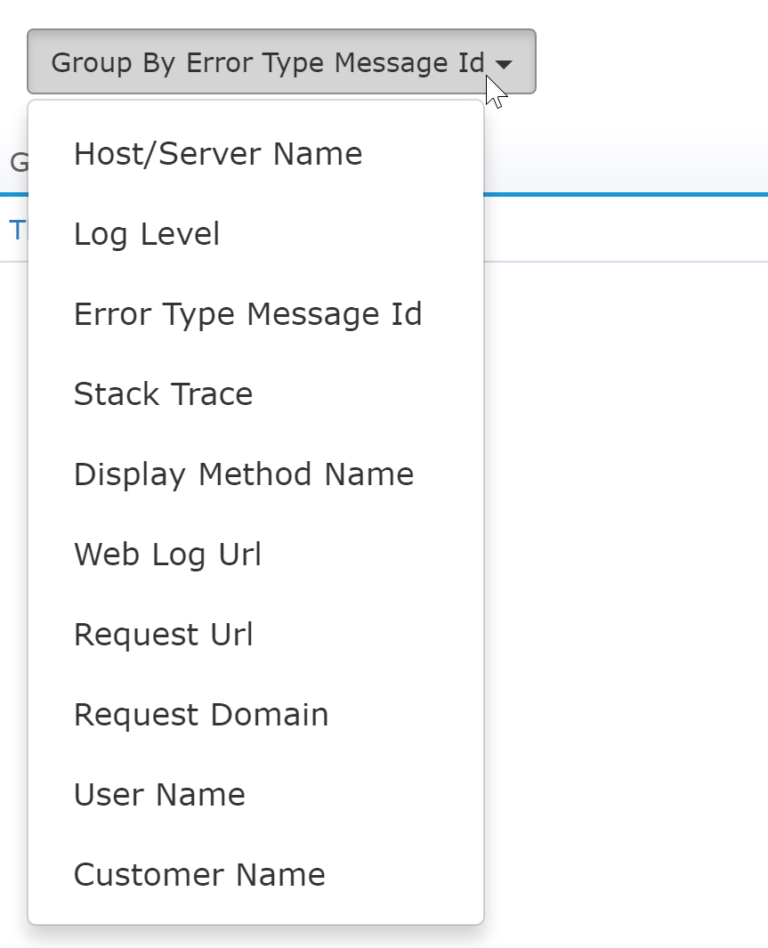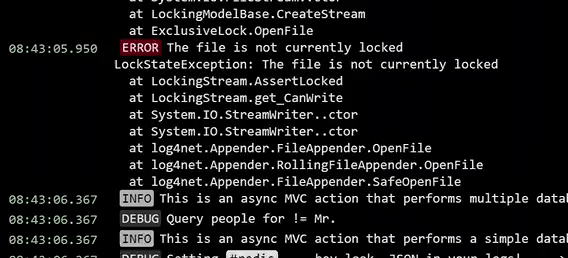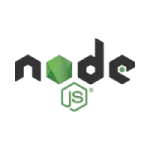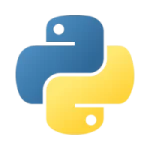Stackify’s powerful code profiling and tracing is the heart of Prefix. Our traces increase visibility into poor-performing dependencies. This is especially useful when working with legacy code, framework sections, and finding hidden exceptions.
- Web services
- Cache services
- 3rd party services
- Plus dozens of other dependencies